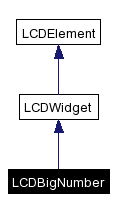
#include "api/LCDBigNumber.h"
Inheritance diagram for LCDBigNumber:
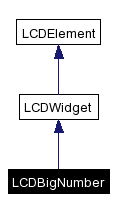
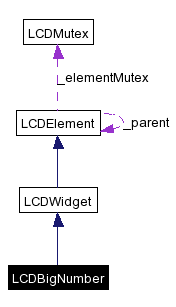
Definition at line 13 of file LCDBigNumber.h.
Public Types | |
| typedef std::list< std::string > | ParameterList |
| A list of parameters for set method. | |
Public Member Functions | |
| LCDBigNumber (LCDElement *parent=0, const std::string &id="") | |
| Default Constructor. | |
| LCDBigNumber (int number, int x=1, LCDElement *parent=0, const std::string &id="") | |
| Constructor with widget values specified. | |
| void | setNumberPosition (int position) |
| Set which number should be used for the widget. | |
| void | set (int number, int x) |
| Set the values for the widget. | |
| void | setNumber (int number) |
| Set the value for the widget. | |
| int | getNumber () const |
| Get the value for the widget. | |
| void | move (int x, int y=1) |
| Move the widget to a new location. | |
| void | set (const ParameterList &pList) |
| Generic method to set widget parameter. | |
| void | add (LCDElement *child) |
| Add a child to the component. | |
| const std::string & | getId () |
| Returns Id of the element. | |
Static Public Member Functions | |
| bool | exists (std::string id) |
| Test if a widget with given Id exists. | |
Static Public Attributes | |
| const int | LCD_COLON = 10 |
| Represents a column. | |
|
|
This is a list containing strings. Each string corresponds to a parameter. Definition at line 42 of file LCDWidget.h. |
|
||||||||||||
|
This constructor can be used without parameter in most cases. But the widget will have to be added to a parent (screen or frame).
Definition at line 9 of file LCDBigNumber.cpp. |
|
||||||||||||||||||||
|
This construct can be used to specify the values for the widget while building it.
Definition at line 15 of file LCDBigNumber.cpp. |
|
|
This method is used to add a child to a component.
Definition at line 110 of file LCDElement.cpp. |
|
|
This static method is used to test the existence of a widget.
Definition at line 76 of file LCDElement.cpp. |
|
|
With this method one can have read access to the element identifier.
Definition at line 82 of file LCDElement.cpp. |
|
|
Get the number displayed by this widget.
Definition at line 50 of file LCDBigNumber.cpp. |
|
||||||||||||
|
Change the coordinate of a widget. Even if all the widgets have this method, it won't have an effect on all of them.
Definition at line 22 of file LCDWidget.cpp. |
|
|
This method can be used to set all parameters of a widget. You should know the ones that are used by the protocol to put all of them in correct order.
Definition at line 34 of file LCDWidget.cpp. |
|
||||||||||||
|
Set or change the useful values for this widget.
Definition at line 37 of file LCDBigNumber.cpp. |
|
|
Set or change the number displayed by this widget.
Definition at line 44 of file LCDBigNumber.cpp. |
|
|
Useful when using with a sensor returning a number with more than one digit. You can choose which one should be used to change the value of the widget. Number 1 is on right (less significant digit).
Definition at line 21 of file LCDBigNumber.cpp. |
|
|
Can be used as a value for this widget. It will then display a big colon character wich size is 1*4. Definition at line 7 of file LCDBigNumber.cpp. |
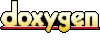 1.3.6
1.3.6